1. Connected to Access Point Mode
2. Connected peer-to-peer, where the device is same platform that support ad hoc mode
at Windows XP:
First, at Wireless Network Connection
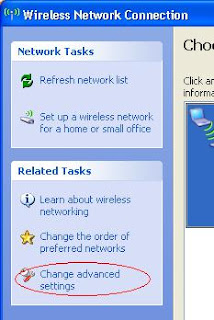
Select change advance settings, then select tab Wireless Networks - Click button advanced
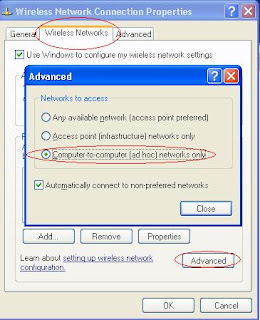
then show new dialog Advanced.
Select optional Computer-to-Computer (ad hoc) network only at Network to access frame
Then click close - > OK
After that you do all, then you must setting at Wireless Network Connection Properties to add.. name connection.
 Add a name for your name connection wi-fi in order other computer wi-fi can detect your wi-fi name.
Add a name for your name connection wi-fi in order other computer wi-fi can detect your wi-fi name.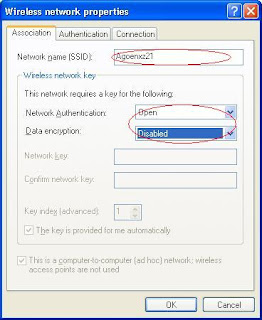 Look at picture side. Setting Network Authentication for Open and Data encryption can be disbled to make easy for connected. After that, the other computer set same too, and start for scan Wireless connection available. If this way success it will show at list the name wi-fi which have been setting. And it might could be connection to communication between two computers there.
Look at picture side. Setting Network Authentication for Open and Data encryption can be disbled to make easy for connected. After that, the other computer set same too, and start for scan Wireless connection available. If this way success it will show at list the name wi-fi which have been setting. And it might could be connection to communication between two computers there.

Tiada ulasan:
Catat Ulasan