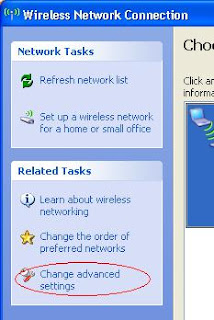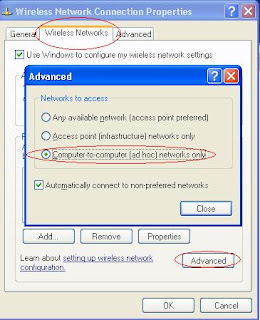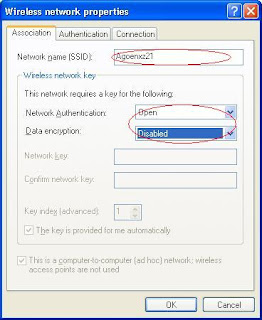To make a system information that usefull you must look for what the functional the application which will build and what the function will be helpfull. This talk how about make application which can operational by operator system and how much that application can help they works. Whats do you must know?
- Functional Requirements. The functional requirements is statements of services the system should provide, how the system should react to particular inputs and how the system should behave in particular situation. The example: the system shall provide appropriate viewer for the user to read the documentation in the document store.
- Non-functional requirements, its the constraint on the service or functions offered by system such as timing constraints, constraints development process, standard and etc.
- User Requirements is statements in natural language plus diagram of the service the system provide and all its constraints. Written for costumers or operators system. (such as documentation, user manual)
- System Reuquirements is a structured documentation, detailed description of the system's functions, service and operational constraints. Defines what should be implemented so may be part of a contract between client and contractor
- Interface Specification, most system must operate with other system and the operating interfaces must be specified as part of the requirements Three types of interface may have to be defined: procedural interface, data structurees that are exchanged, data representation.
- The Software Requirements Documents is the official statement of what is required of the system developers. Should include both a definition of user requirements and a specification of the system requirements. It is a not a design document. As far as possible, it should set of what the system should do rather than how it should do it.
- The Library System is a library that provide a single interface to a number of databases of article in different libraries
- Goal and Requirement are helpful to developers as they convey the intentions of the system users. such as a general intention of the user such as ease of use by experienced controlled and should be organised in such a way that user errors are minimised
In the written user manual or documentation for customer or user, we must use natural language in order they will understand, ussually we meet some problem with natural language, such as
- Lack of clarity. Precision is difficult without making the document, difficult to read
- Requirement confusion. Functional and non-functional requirement trend to be mixed-up
- Requirement amalgamation. Several different requirements may be expressed together.
4 Point tips for writting requirements
- Use language in consistent way. Use shall for mandatory requirements, should for desirable requirements
- Invent a standard format and use its for all requirements
- Use Text highlighting to identity key parts of the requirements
- Avoid the use of computer jargon
- Ambiguity
The readers and writers of the requirement must interpret thesame words in the same way. NL is naturally ambiguous so this is very difficult. - Over-flexibility
The same thing may be said in a number of different ways in thespecification. - Lack of modularisation
NL structures are inadequate to structure system requirements.
Graphical models
Graphical models are most useful when you need to show how state changes or where you need to describe a
sequence of actions.
Key points
- Requirements set out what the system should do and define constraints on its operation and implementation
- Functional requirements set out services the system should provide.
- Non-functional requirements constrain the system being developed or the development process.
- User requirements are high-level statements of what the system should do. User requirements should be written using natural language, tables and diagrams.
- System requirements are intended to communicate the functions that the system should provide.
- A software requirements document is an agreed statement of the system requirements.
- The IEEE standard is a useful starting point for defining more detailed specific requirements standards.